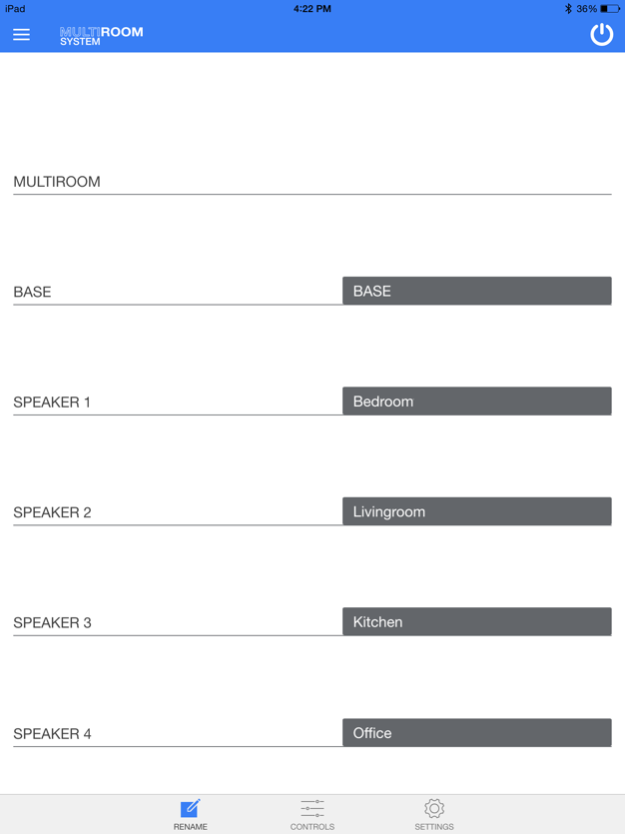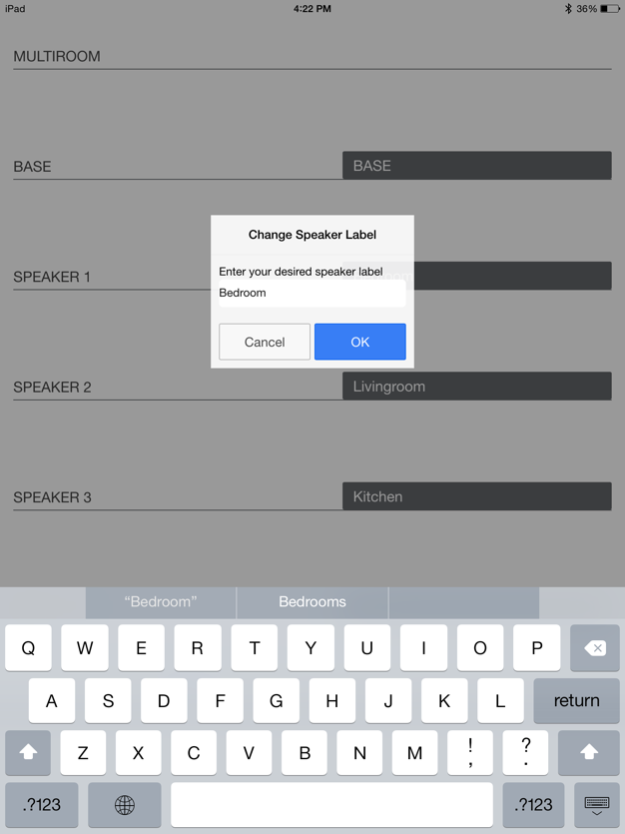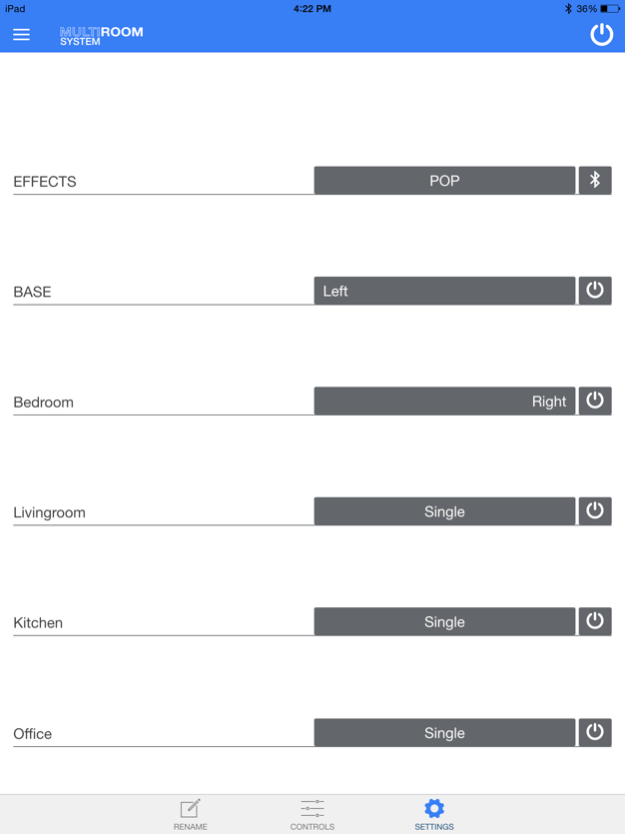Multiroom System 0.1.20
Continue to app
Free Version
Publisher Description
The Multiroom System app allows you to set the volume of the Multiroom System speakers, and also to change other settings such as full stereo mode, equalizer.
Multiroom System is a set of wireless speakers which allows you to listen music in different rooms of your home.
It is made with a master speaker which connects to your smartphone or tablet or computer via Bluetooth. The master speaker receives the music sent from your device and then streams the music to the satellite speakers (up to 4).
The satellite is connected wireless to the master speaker. You simply need to connect the satellite speakers to the AC plug and they will automatically connect to the master. You can place them wherever you like!
Thanks to Multiroom System, you can stream music from any device using any application, from the Internet or from your music library.
The range is up to 15 meters.
Once the Multiroom System is installed in your home, you will be able to enjoy wireless music in the rooms of your choice.
The full set of 5 wireless speakers delivers more than enough to vibe your house!
The Multiroom System can fit any style. It is available in different colors, in order to perfectly match your interior.
Oct 5, 2015
Version 0.1.20
This app has been updated by Apple to display the Apple Watch app icon.
iOS 9 compatibility fix.
About Multiroom System
Multiroom System is a free app for iOS published in the Audio File Players list of apps, part of Audio & Multimedia.
The company that develops Multiroom System is Euro-C.B. (Phils.) Inc.. The latest version released by its developer is 0.1.20.
To install Multiroom System on your iOS device, just click the green Continue To App button above to start the installation process. The app is listed on our website since 2015-10-05 and was downloaded 4 times. We have already checked if the download link is safe, however for your own protection we recommend that you scan the downloaded app with your antivirus. Your antivirus may detect the Multiroom System as malware if the download link is broken.
How to install Multiroom System on your iOS device:
- Click on the Continue To App button on our website. This will redirect you to the App Store.
- Once the Multiroom System is shown in the iTunes listing of your iOS device, you can start its download and installation. Tap on the GET button to the right of the app to start downloading it.
- If you are not logged-in the iOS appstore app, you'll be prompted for your your Apple ID and/or password.
- After Multiroom System is downloaded, you'll see an INSTALL button to the right. Tap on it to start the actual installation of the iOS app.
- Once installation is finished you can tap on the OPEN button to start it. Its icon will also be added to your device home screen.